It’s Hootsuite Vs Sprout Social Vs Social Report Vs SocialPilot PLUS new challenger MeetEdgar, as we put five of the most popular Social Media Scheduling tools to the test. Who has what it takes to come out on top?
02/10/2020 update: We’ve since added MeetEdgar to this report, to make it that much more comprehensive.
04/04/2018 update: We’ve added SocialPilot to this report, to give you even more choice with your social media scheduling tools.
Sharing regular, relevant content on your social media channels is a big part of increasing yours or your business’ profile on social media. This also increases followers, and customer engagement.
If you don’t plan your social media content in advance, you might find yourself struggling to find good content to post in the moment. Having a scheduling tool allows you to plan weeks, even month’s worth of content in one go, saving you a ton of time and stress.
Knowing which scheduling tool to choose can be difficult when you don’t know what you need or what one tool does that another doesn’t. Overall, it depends on you personally and what you get on best with.
The five most popular social scheduling tools in use today are Hootsuite, Sprout Social,Social Report, SocialPilot and MeetEdgar.
To help you in your decision we’ll compare the four and hopefully, you’ll gain enough knowledge to make a more informed, practical decision.
Overview
Hootsuite was founded in 2008 and is a bit of a veteran when it comes to social media management. It is the most familiar of the four and is used by over 20% of companies to manage their social media.
Sprout Social was founded in 2010 and is relatively new to the social media management world. However, it has been rapidly growing in popularity since its launch.
Social Report was founded in 2010 and is based in New York City. It’s becoming more prominent in the social scheduling world and supports a wide variety of social media platforms. It is now partnered with Traject Social, and is joining forces with Fanbooster.
A relative ‘baby’ to the scheduling game, SocialPilot was a successful in-house tool before being launched to the public in 2014.
Another newcomer to the scheduling world, MeetEdgar was launched in 2014 as well. The resource was especially developed to create a database of social media updates.
What do you get?
Hootsuite
30-day free trial or free account. The free account allows you to:
- Connect 3 social profiles
- Basic analytics
- Message scheduling
Hootsuite Pro costs from £25/month and includes all free features in addition to:
- Up to 10 social profiles
- Unlimited message scheduling
- One user
- One enhanced analytics report
Sprout Social again has a free 30-day trial for its packages. Its Standard package costs around $99/user/month. With this you can:
- Have an all-in-one social inbox
- Monitor profiles, keywords and locations
- Publishing, scheduling and drafting
- Social media content calendar
- Group, profile and post reports
- Up to 5 profiles
Social Report also offers a 14-day trial for it’s services. It currently has three grades, Standard, Pro and Deluxe. The Standard package costs $49/month and includes:
- Ability to manage up to five brands, with two users and up to 15 profiles (social media platforms). For a full list of the social media platforms Social Report works with, take a look at their website here
- Unlimited publishing, scheduling and drafting per social profile
- Auto scheduling of reports
SocialPilot also has a shorter 14-day trial period but the fact you don’t need to add card details straight away makes it an easy option for you to try out.
Their recommended package is $50/month (if this is above your budget their lower packages also cover many of these bases). This includes:
- 50 social media accounts, 500 posts per day, unlimited groups.
- Publishing & scheduling per profile.
- Content curation – A great tool if you’re stuck for ideas. Filter by topic to find related content.
- Support – Some of the best support we’ve received, speedy responses and access to a forum for feature suggestions.
- Analytic reports – share via link or pdf. These are more visual than most automatically generated reports, making them easier for clients to understand
MeetEdgar gives you a week to try out the product, but the Edgar Lite package is priced at a low $19 a month. Described as being ‘for freelancers, side hustlers, and growing brands’, it includes:
- The ability to schedule unlimited posts
- 3 social media accounts, with 4 content categories
- An unlimited content library
Of course, if you opt for the business package, called Edgar, the pricing is $49 per month and get more accounts, social media accounts and content categories.
Organisation
Hootsuite lays your accounts out in a mixture of tabs, dropdown menus and streams that automatically update so you have a view of what’s going on in the moment. This structure can be confusing and if you use multiple accounts you need to be aware that you’re posting from the correct account.

Sprout Social has an easy-to-use, organised design. All your social accounts are sectioned under individual folders in the top navigation, making it impossible to post from the wrong account. The features such as publishing, messages and reporting are then tabbed within each profile.

Social Report has an intuitive Home Page screen, with options to view your calendar, run reports and view analytics. Each client will have their own individual page, selected through the filter option, so you can always ensure you’re posting from the right account.
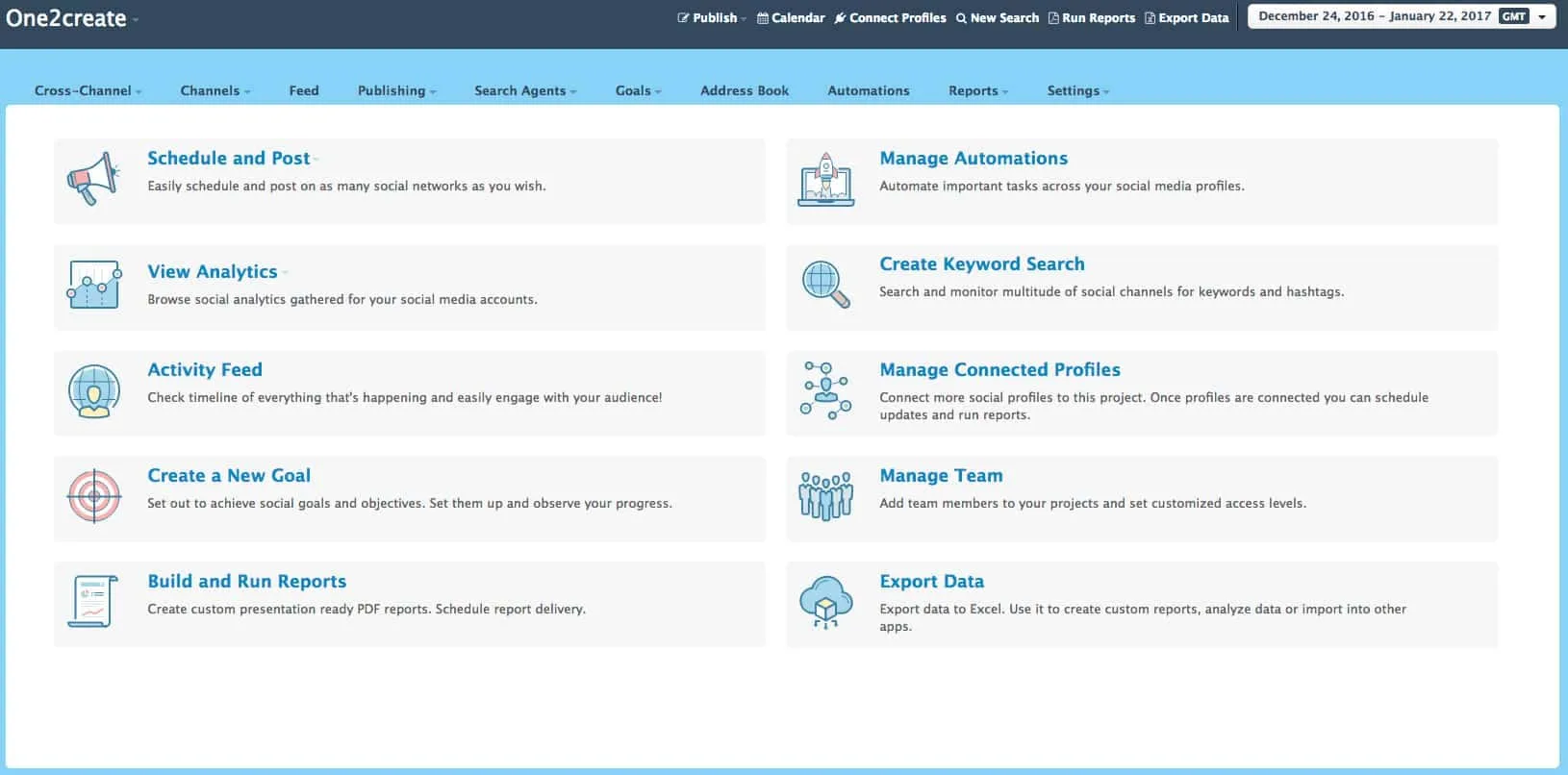
SocialPilot‘s dashboard is easy to navigate, giving you an overview of your posts for the week and your queued posts, with any errors visible.
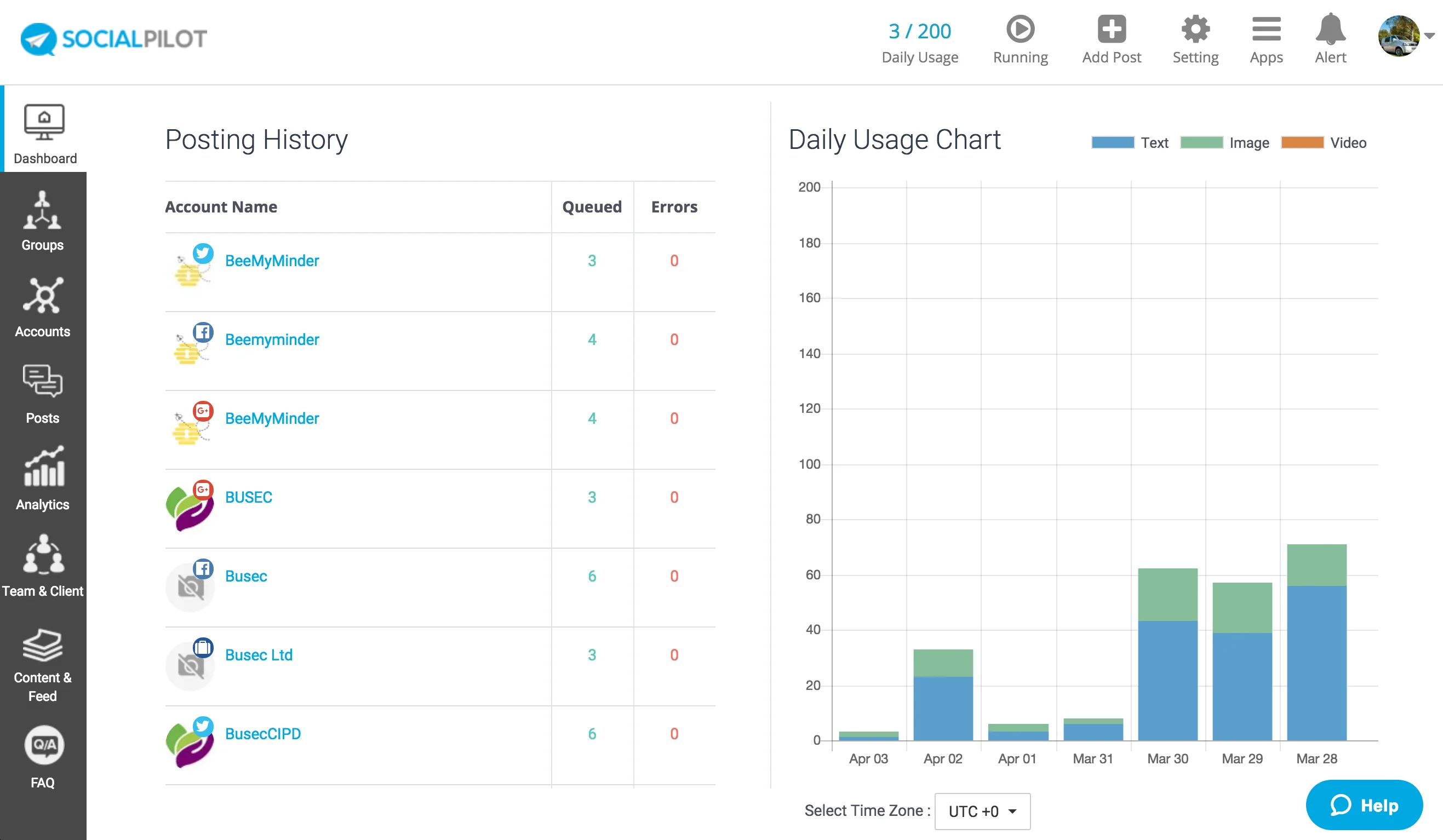
MeetEdgar has a library view where you can see the most recent posts first, and has filters that allow you to screen them by category, social media network and more. All of these, combined with a great search feature, make it super easy for you to get a quick overview of your posts.
It even has a ‘Queue’ view that tells you which posts are scheduled for the next two weeks.

Scheduling
All five platforms are very similar in their scheduling features. However, there are a few key differences.
Hootsuite gives you the option to schedule as many as 50 posts at a time, months in advance by uploading a CSV file.

Alternatively, Sprout Social allows you to schedule the same message on multiple days, without the hassle of individually inputting the post on the days you want, like on Hootsuite.

Social Report also gives you the ability to schedule posts on a daily basis, or bulk schedule by uploading a CSV file. The bulk upload gives you the ability to set the date, time, repeat time and whether it is evergreen content.
At the same time as this, Social Report also have the option to schedule posts on a daily basis. You can select which social platforms to share the content on, which is ideal if you’ve created platform-specific content.
Social Report also offers lots of advance scheduling options (i.e. recurring posts, optimal time, posting queue), ideal if you’re scheduling content weeks, even months in advance.
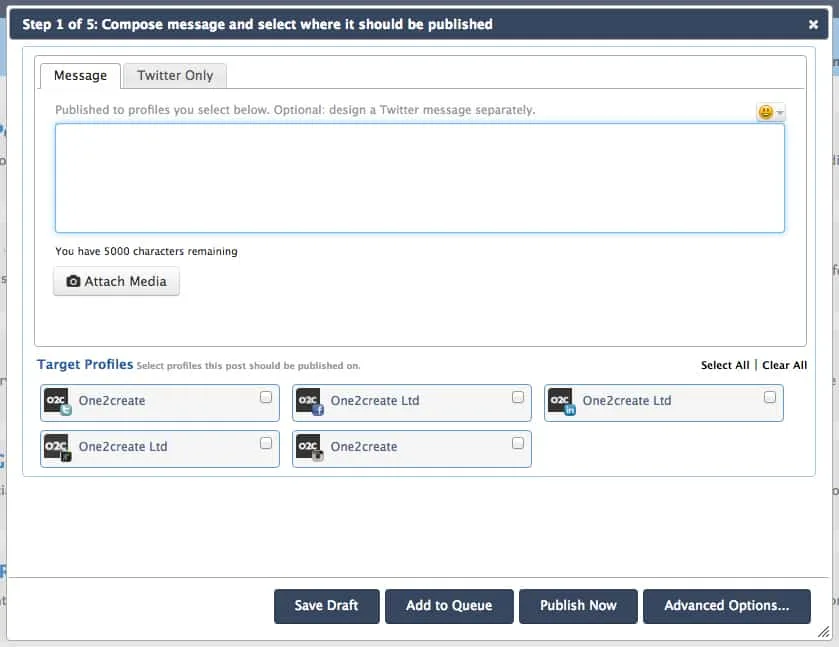
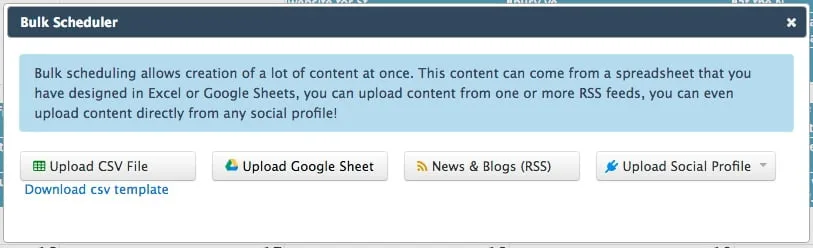
SocialPilot lets you filter by client, meaning you can easily view, schedule and edit planned posts. If you’re used to a tool like Buffer, SocialPilot will automatically add posts to your queue. You are also able to edit these set schedules yourself, finding the best times for your business. Bulk schedule content by uploading a CSV file.
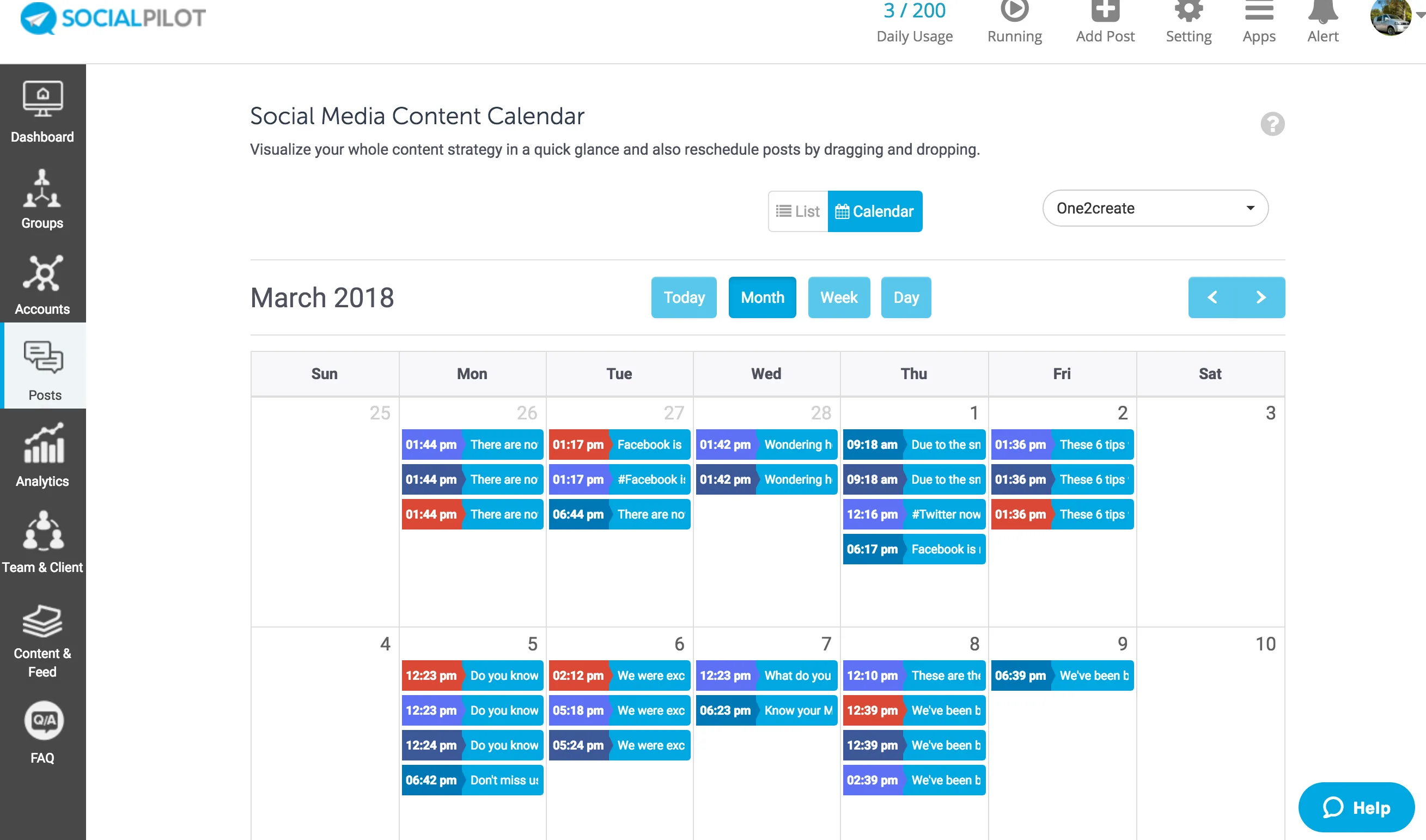
MeetEdgar allows you to schedule posts months in advance, and you can set an ‘expiry date’ for them (it defaults to three months but you can increase or decrease it). You even have options if you want to push out a post immediately, or once only. It also comes with a handy browser extension that allows you to schedule content straight from the source!

Analytics
Sprout Social allows you to view detailed analytics in its ‘Reports’ tab without the need to be downloaded. This is available regardless if you’re using a free trial and as a paid member. You can also view all social profiles for that account together or separately.

Hootsuite has standard reports and customisable reports. The process for creating reports can be time consuming, and the more advanced reports need to be bought.

Social Report gives you several reporting options. You can filter by social media platform, download the basic Activity report or alternatively download the full range of data from each profile. These downloads can be a bit confusing, so there is also an Analytics page that breaks down the figures into easily digestible chunks.
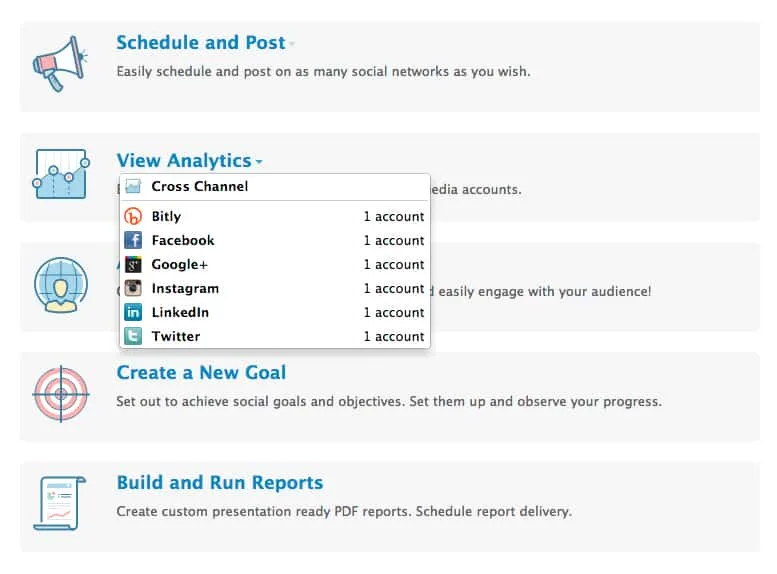
SocialPilot and MeetEdgar both give you reports of engagement by post.
Real-Time Monitoring
Social Report allows you to view your notifications from all your connected platforms, allowing you to respond or like in real time. You also have the ability to set up automations for different responses to events on your platforms. This includes liking a post or unfollowing an account that unfollows you.

Another unique feature of Social Report is their Automations. Simply let Social Report know how you would react to certain events (i.e. automatic Twitter Follow Back). You can input your own conditions for this automation, and Social Report does the hard work for you. For example, you might only want to follow someone back if they have over 1000 followers, and Tweets more than five times per day.
Hootsuite’s live updating feeds allow you to keep track of what’s going on in your feed, mentions and messages. You are allocated 10 streams per account.
Sprout notifies you in the ‘Messages’ folder when someone follows, direct messages, comments, retweets, or mentions you. These occur in real time and can segment into categories.

You also have the ability to create lists of keywords or saved searches to monitor. This again depends on your taste. If you like seeing everything in real time, you may not get on with Sprout.
At this time, SocialPilot and MeetEdgar unfortunately don’t offer real-time monitoring. Hopefully this is a feature that they’re going to add in soon.
Managing Multiple Accounts
All platforms allow you to update a variety of social media accounts. Hootsuite includes: Twitter, WordPress, Instagram, Facebook, YouTube and LinkedIn.

Sprout Social is slightly more limited with its connected profiles, but not by much: Twitter, Facebook, LinkedIn and Instagram.
Social Report isn’t as limited with it’s social profiles and caters to most social websites. These include Facebook, Twitter, LinkedIn, Instagram, Tumblr, YouTube and Pinterest. Again, you can find the link to their full list here.
SocialPilot covers most of the popular social media channels including: Facebook, Twitter, LinkedIn, Instagram, Pinterest and Tumblr.
MeetEdgar automates your social media scheduling for Facebook, Twitter, Instagram, Pinterest and LinkedIn accounts.
Further reading
If you’re still looking for advice, inspiration or guidance on the wonderful world of social media, digital marketing and online content, then take a look at some of the blog articles we’ve written below:
- Apps we use to save time and increase productivity
- Ten ways to gain social media followers and three ways to lose them
- Royalty-free picture websites for businesses
Hopefully this has helped you in your decision. It does depend on your personal taste and what your company gets on with better so using those free trials could be a great way to find out what suits you. Please note, One2create are not affiliates with any of the social scheduling platforms included in this post, we just want to make your life a little bit easier 😉
So what do you think? Do you use social media scheduling tools or do you post in real-time? We’d love to hear your thoughts, opinions and experiences. You can find us on Facebook here, and Twitter here.
Likewise, if your company needs help with managing your social media, then we can help. We’re content marketing experts, and we love to see your social profiles grow. Get in touch with us here today, and let us build your brand online.






I used HootSuite to schedule future posts. It also has some nifty analytics built in so you can see who’s clicking and where they’re doing it.
Thank you for this great information
Nice post, thanks for the summary of these tools.
No problem! Which one are you going to go for?